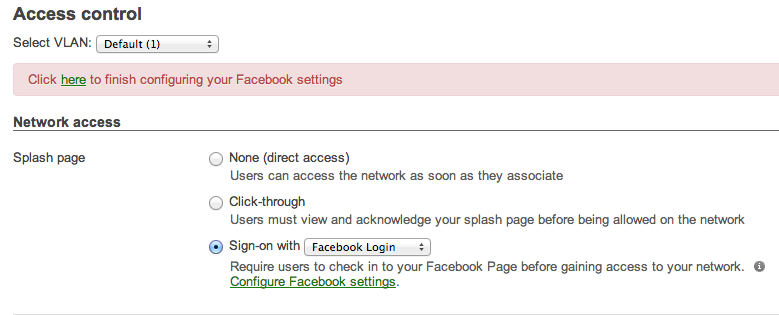Meru Networks AP822 Series
Meru takes aim at the "cost sensitive" 11ac market with two new AP models, the AP822i with internal antennas and the AP822e with RF connectors for four external antennas. The AP822 is a 2x2:2ss design, dual-radio, 802.11a/b/g/n/ac wireless access point. It is designed to offer 802.11ac speed at a lower cost than existing 3x3 solutions.
Meru envisions the AP822 being used in schools, hospitals, and hotels. Like the Aerohive with it's new AP320, Meru is focusing on the low price of this model compared to other 802.11ac access points. The list price is lower than most at $945 and $895 for the "e" and "i" models, respectively. The APs make use of both the 5GHz and 2.4 GHz bands and increase the performance of 11n clients. Real world tests show as much as a 40% increase in throughput for 11n clients.
The AP822 also runs on 802.3af (PoE) power eliminating the need to upgrade to 802.3at (PoE+) and continuing the focus on keeping costs down and staying within tight network budgets.
Features and Benefits
- Supports 802.11ac with two spatial streams
- Supports pervasive 80 MHz channel usage
- Supports multiple operating modes: centralized, distributed, MESH, bridged and VPN
- Supports either internal or external antennas
Meru Networks AP122
Meru touts the AP122 as being the first 802.11ac wall plate access point. It is purpose built for use in hotel rooms and higher education facilities. At $595 it is among the lowest priced 11ac APs available.
The physical design of the AP122 allows it to be placed in any location flush to a wall surface and can be installed simply using CAT5/6 cabling from a standard wall box. It features two ethernet ports for wired connectivity in-room, one of which can carry standard PoE power up to 13 watts.
Features and Benefits
- Wall plate mounting design
- Multiple Ethernet out ports
- Requires only 802.3af (standard PoE) for full operation