In 2011, Harold Hass blew the minds of wireless technologists in a TED Talk on Li-Fi, a new technology infrastructure providing data connections between devices on the backs of light waves. Last week, the innovation made news again when a company in Estonia successfully deployed the technology, offering the world's first real-life use of Li-Fi.
Li-Fi is compelling for a number of reasons. First, it's significantly faster than most everyday wireless connections, delivering speeds over 1 Gb per second, and even saw a throughput as high as 224 Gb per second in lab settings. In contrast, the latest and greatest enterprise Wi-Fi technology is capable of delivering between 1 and 2 Gb per second in the most ideal conditions. The physics of how data delivery rates are related to wave frequency explain the phenomenon. A 5.0 GHz WiFi connection is faster than that same connection at 2.4 GHz. Considering the visible light spectrum is about 10,000 times those frequency ratings, it's no surprise light as a medium delivers data faster.
But beyond the obvious differences in throughput, LiFi represents a possible release valve for currently congested and over-used WiFi channels. This is the greater, more global problem with the radio-based technology that is WiFi: everyone and everything increasingly demands to use it. With new wireless devices coming online at an exponential rate, the struggle to adopt hardware infrastructures that can keep up is very real. A limited radio frequency spectrum that the FCC allows for WiFi only exacerbates the issue. LiFi, however, operates on the visual light spectrum, which doesn't interfere with existing WiFi signals, and as such, brings new hope to the world's wireless capacity challenges.
However, LiFi is not free of disadvantages. Light cannot pass through walls, whereas WiFi can. On one hand, this means a LiFi data connection is more easy to secure and control in terms of access, but on the other, it means LiFi compliant light sources would need to be installed everywhere one needs to connect with the medium.
Additionally, because light sensors need to be able to "see" each other in order for a LiFi connection to sustain, the technology likely will struggle when used in direct sun-light. Also, deploying the new technology will involve significant and costly infrastructural upgrades. New phones, tablets, and other LiWi compliant devices will also need to be built and developed
At the end of the day, LiFi in its current (albeit developing) form is unlikely to completely replace WiFi. The new tech's limitations aside, there is simply too much existing functional WiFi infrastructure to ignore, and wide-spread adoption of LiFi is still a few years away. However, at the rate new wireless devices are coming online, LiFi might arrive just in time to give IT departments a reasonable way to keep everyone connected and happy.
Monday, December 21, 2015
Wednesday, November 11, 2015
Meraki's new hotness: blazing switches and another MX flavor
Cisco Meraki released their new line of cloud-managed, layer-3 switches this week in the MS350 series. This new family of switching can be physically stacked up to eight time for a total bandwidth of 160 Gbps. Management for both stand-alone and stacked deployments continues to be handled through Dashboard -- Meraki's cloud-based management interface.

MX84 security appliance and new MS350 switches. Photo credit: cisco.meraki.com
As internet connections continue to grow faster, switching technology needs to keep up in order to deliver those increased speeds across the network. Additionally, network up-time is more important than ever before for most businesses. Both of these realities prompted Meraki to develop a switching solution that meets these growing needs and accommodates physical stacking in addition to virtual stacking already available in their MS320 line. With a CPU and memory upgrade, the 350 series supports higher device counts and the performance demands that come with them. The new line of switches includes 24 port and 48 port variants with and without power over ethernet.
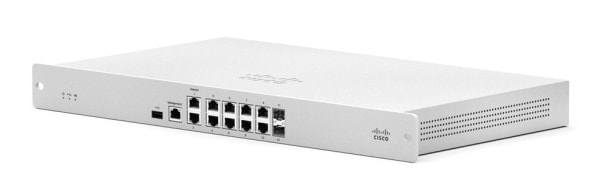
MX84 security appliance. Photo credit: cisco.meraki.com
Meraki also announced the MX84 - a 2x performance and capacity boost from the MX80 security appliance. On top of that, the port count is up, including two dedicated WAN ports, 8 ethernet ports, and the addition of two SFP ports for fiber. Furthermore, in an effort to better support dual-wan functionality, Meraki has also announced support for dual-active VPN connectivity and Intelligent WAN (IWAN) features. With Meraki IWAN, customers will be able to configure MX devices to support automatic policy-based and performance-based routing decisions, ensuring more demanding applications get the bandwith they require, and seamless fail-over if a VPN connection happens to be dropped.
These releases from Meraki continue to illustrate the brand's ability to meet the demands of today's networking challenges in terms of hardware, while maintaining the ease of management software solution in Dashboard they are so well-known for.
Labels:
Cisco Meraki,
Meraki IWAN,
MS350,
MX Security Appliance,
MX84,
Product Release,
stackable switches
Thursday, October 1, 2015
Ubiquiti Networks reloads 802.11ac with new access points
Since the 802.11ac standard for wireless networking was ratified back in 2013, enterprises have been in the midst of deploying the new, faster access points. Historically, these upgrade cycles span 4-5 years before a previous standard (802.11n in this case) phases out, and a future standard is released. However, if one assumes an approximate 5-year life cycle in WiFi gear before upgrading to the next standard, budgeting for enterprise level APs begins to resemble a new car purchase for many businesses -- and that's not even counting ongoing licencing costs!
Ubiquiti Networks flies in the face of those traditionally expensive models, positioning themselves as the price-disruptive solution to enterprise wireless systems. Currently, their indoor 802.11ac access point (the Unifi AP AC) retails for just under $300, and with no licensing, antennas, or extra power supply needed, it's by far the cheapest enterprise 802.11ac option (per AP) out there.
Ubiquiti now announces even more options when it comes to their 802.11ac portfolio, with the addition of four new AP models to the product line: UAP-AC-LITE, UAP-AC-LR, UAP-AC-PRO, UAP-AC-EDU. The below chart compares these new models, along with Ubiquiti's 1st generation of AC access points.
Perhaps the most noteworthy innovation in these new models is the addition of a loud speaker / PA system on the UAP-AC-EDU unit. This allows users to make announcements over WiFi without the use of any additional hardware - a very useful feature for K-12 deployments, or anywhere else where intercoms are regularly used. Furthermore, 802.11ac can now be had for only $89.00 in the UAP-AC-LITE.
It's worth mentioning that when compared to other enterprise solutions, Ubiquiti doesn't offer as many configuration options or support. Admins managing Ubiquiti hardware will do well to book mark community.ubnt.com for any configuration assistance. The forum is quite active, and Ubiquiti fans are generally eager to help out their fellow users. Having a wireless professional in your back pocket to call upon is also a good idea in case the forums fall flat in resolving any issues you encounter.
Some frown on Ubiquiti's lack of official support for their products, but if budgets are tight, and breaking into 802.11ac speeds is a primary need, UBNT is certainly a viable option for may businesses that couldn't otherwise afford the technology. Because mixing 802.11xx standards on your network generally yields undesirable results, it can become particularly expensive to replace ALL of your 802.11n APs. Ubiquiti's cost savings is even more pronounced when businesses need to consider upgrading multiple APs.
The new line of access points is expected to reach distributors and be available for purchase over the course of the next two months.
Ubiquiti Networks flies in the face of those traditionally expensive models, positioning themselves as the price-disruptive solution to enterprise wireless systems. Currently, their indoor 802.11ac access point (the Unifi AP AC) retails for just under $300, and with no licensing, antennas, or extra power supply needed, it's by far the cheapest enterprise 802.11ac option (per AP) out there.
Ubiquiti now announces even more options when it comes to their 802.11ac portfolio, with the addition of four new AP models to the product line: UAP-AC-LITE, UAP-AC-LR, UAP-AC-PRO, UAP-AC-EDU. The below chart compares these new models, along with Ubiquiti's 1st generation of AC access points.
Perhaps the most noteworthy innovation in these new models is the addition of a loud speaker / PA system on the UAP-AC-EDU unit. This allows users to make announcements over WiFi without the use of any additional hardware - a very useful feature for K-12 deployments, or anywhere else where intercoms are regularly used. Furthermore, 802.11ac can now be had for only $89.00 in the UAP-AC-LITE.
It's worth mentioning that when compared to other enterprise solutions, Ubiquiti doesn't offer as many configuration options or support. Admins managing Ubiquiti hardware will do well to book mark community.ubnt.com for any configuration assistance. The forum is quite active, and Ubiquiti fans are generally eager to help out their fellow users. Having a wireless professional in your back pocket to call upon is also a good idea in case the forums fall flat in resolving any issues you encounter.
Some frown on Ubiquiti's lack of official support for their products, but if budgets are tight, and breaking into 802.11ac speeds is a primary need, UBNT is certainly a viable option for may businesses that couldn't otherwise afford the technology. Because mixing 802.11xx standards on your network generally yields undesirable results, it can become particularly expensive to replace ALL of your 802.11n APs. Ubiquiti's cost savings is even more pronounced when businesses need to consider upgrading multiple APs.
The new line of access points is expected to reach distributors and be available for purchase over the course of the next two months.
Labels:
802.11ac,
AP AC,
K-12,
UAP-AC,
Ubiquiti Networks,
Ubiquiti Unifi,
UniFi,
UniFi AP
Wednesday, September 23, 2015
Cisco Meraki Systems Manager MDM - HowTo Videos
YouTube Video - Meraki Systems Manager - Apple Push CSR Configuration
As we think about creating an Enterprise network, the ability to manage mobile devices should be a serious discussion. How can sensitive information be remotely erased if a phone or tablet has been lost or stolen? There are a number of reasons to utilize an MDM in your organization. Each reason needs to match what the MDM can do for you, and more importantly how you manage the MDM. We like the Meraki solution because of the cross platform integration and visibility. I hope you enjoy and find these videos useful.
Thursday, September 3, 2015
Meraki Systems Manager gets a Functional Boost in "Sentry"
A mobile culture isn't just alive and well these days, it's a thriving dependency. From cell phones, to laptops, to tablets, internet access on the go has grown from a trendy luxury to an essential utility. The phenomenon comes new challenges at the enterprise level when it comes to device management, tracking, and security.
For every time you've needed to ask a friend or spouse to call your lost phone in the hopes of learning its whereabouts, an IT administrator has stressed over protecting the sensitive material a suddenly lost device has access to. It's not just missing equipment network admins need to worry about, though. Most of the population carries a smart phone and looks for a free WiFi network to join when visiting businesses. In today's mobile world, administrators need to not only provide seamless internet access for everyone from the CEO to customers, but also secure corporate network access based on who someone is and their role in the company. Never mind figuring out how to remotely wipe the laptop a sales guy left in a rental car and GPS tracking for the hand-scanner a 3rd shift worker never remembers to hang up.
The time for mobile device management solutions has never been more needed, whether an employee needs an iPhone provisioned for corporate network access or guests a simple WiFi connection to browse cat memes.
For every time you've needed to ask a friend or spouse to call your lost phone in the hopes of learning its whereabouts, an IT administrator has stressed over protecting the sensitive material a suddenly lost device has access to. It's not just missing equipment network admins need to worry about, though. Most of the population carries a smart phone and looks for a free WiFi network to join when visiting businesses. In today's mobile world, administrators need to not only provide seamless internet access for everyone from the CEO to customers, but also secure corporate network access based on who someone is and their role in the company. Never mind figuring out how to remotely wipe the laptop a sales guy left in a rental car and GPS tracking for the hand-scanner a 3rd shift worker never remembers to hang up.
The time for mobile device management solutions has never been more needed, whether an employee needs an iPhone provisioned for corporate network access or guests a simple WiFi connection to browse cat memes.
 |
| Photo credit: complex.com |
Meraki is working to alleviate these headaches in their MDM solution, Systems Manager, and for small to medium sized networks with less than 100 devices, they're even doing it for free. What's more, a slew of new functionality has been extended to Systems Manager this summer in Meraki's latest feature set, called Sentry. Where Systems Manager handles general tracking and monitoring functions, Sentry automates device adoption, authentication, and access control. Oh, and it's still free up to 100 devices.
 |
| Systems Manager drilled in client view |
System Manager and Sentry features include:
- Unified multi-platform device management
- Robust security policy enforcement (NEW with Sentry)
- Scalable endpoint configuration
- On-device content management
- Secure support for BYOD initiatives
- Automatic device classification
- Automatically apply network policies by device type (NEW with Sentry)
- Analyze network activity with automatic reporting
Getting started is pretty simple. Just follow these steps or check out the video below:
- Login to your Meraki dashboard account via http://dashboard.meraki.com. If you already have a dashboard account, go to the Network drop-down menu at the top of the Meraki dashboard page, select "Create a network," and create a Systems Manager network.
- If you are a brand new user, sign up for a dashboard account and follow the on-screen instructions at: http://www.meraki.com/form/systems-manager-signup?ref=13jJgp9. Select "Create a network" from the Network drop-down menu.
- If you are planning to manage iOS devices, you will need to set up an Apple push notification certificate. Instructions for obtaining this certificate can be found on the Organization > MDM page. To complete this process, you must have a valid Apple ID.
- The various methods for enrolling iOS, Android, Windows, and Mac OS X clients can be found on the MDM > Add devices page.
- You're good to go - happy enrolling!
Monday, August 24, 2015
How a 2005 WiFi Network will Destroy you by 2020
Growing up in the 90's and early 2000's, my electronic experiences were dominated by wires. The desktop computer I bought in 2000 (with a year's worth of paper route earnings) had a cabled mouse and keyboard, not to mention a fat, CRT monitor that weight 20 pounds. The controllers I held for the video games I played were mostly tethered by cables. Sure, cordless versions of mice, keyboards, and even game controllers were available, but required frequent battery changes or charges, and left much to be desired in terms of performance. While WiFi existed as an option for connecting to networks and the internet, it was generally slow (54 Mbps at best) as compared to ethernet connections that could handle 100 Mbps without the headache of connectivity issues. Tablets were non-existent, and laptops that weighed 8 or more pounds were a pain to use in any real mobile sense. As an older Millennial born in the 80's, it comes with little surprise that I tend to associates cables and wires with reliability and speed.
This is not the experience of younger Millennials, and the latest generation of "Boomlets" born after 2001. As a high school freshman in 2000, a personal computer in your bedroom was a luxury. Now, it is the odd one out who doesn't have a smart phone by middle school. Just as general computer proficiency wanes the higher you climb the generational ladder past gen X-ers, so too does an appreciation for electronic mobility diminish beyond most Millennials. However, it's not Baby Boomers who will be entering the workforce in droves and representing more and more consumers hanging out in lobbies over the next five years. It turns out a wireless network from 2005 isn't going to earn their favor or their business, and those who think otherwise are in for some hard times.
The sit-at-your-desk-all-day work environments considered normal through 2010 are fading fast. Millenials don't remember a world without computers, and untethered internet access from their pockets is 2nd nature. While one can accomplish basic browsing from a fairly robust cellular network, limited data plans and spotty coverage drive smart phone users toward (often free) WiFi connections. This expectation carries into the workplace, and Millennials demand corporate network access to perform their jobs seamlessly away from their office desks, from home, or traveling abroad. Businesses unable to facilitate a mobile-friendly engagement will struggle to capture the talent of the next generation's workforce. Conversely, organizations that embrace and promote a mobile spirit now will enjoy a competitive edge in their talent pools for years to come.
But there is more for businesses to be concerned with than just attracting mobile-ready employees. The same expectation for a mobile engagement also lies with the next generation of consumers. On site guests and customers expect WiFi access, especially if they will be spending any significant amount of time on site to obtain your services. Hospitals, hotels, resorts, coffee shops, sports arenas, automotive service centers, salons, grocery stores, corporate conference rooms, schools, even office lobbies and reception areas are feeling the pressure of providing WiFi access for their guests. The newest cars are even WiFi ready! As more and more everyday services and tools are made available via the internet, the everyday consumer's reliance on a steady connection to access those tools while making decisions about the services they purchase will only increase. The future of consumers will quickly write off organizations that cannot facilitate an acceptable guest WiFi experience in favor of their competitors that do.
How future generations engage with the world around them in an increasingly mobile capacity means a great deal to how they will do business. The businesses that are most successful will be the forward thinking ones that facilitate the trend.
Image source: www.confused.com
This is not the experience of younger Millennials, and the latest generation of "Boomlets" born after 2001. As a high school freshman in 2000, a personal computer in your bedroom was a luxury. Now, it is the odd one out who doesn't have a smart phone by middle school. Just as general computer proficiency wanes the higher you climb the generational ladder past gen X-ers, so too does an appreciation for electronic mobility diminish beyond most Millennials. However, it's not Baby Boomers who will be entering the workforce in droves and representing more and more consumers hanging out in lobbies over the next five years. It turns out a wireless network from 2005 isn't going to earn their favor or their business, and those who think otherwise are in for some hard times.
The sit-at-your-desk-all-day work environments considered normal through 2010 are fading fast. Millenials don't remember a world without computers, and untethered internet access from their pockets is 2nd nature. While one can accomplish basic browsing from a fairly robust cellular network, limited data plans and spotty coverage drive smart phone users toward (often free) WiFi connections. This expectation carries into the workplace, and Millennials demand corporate network access to perform their jobs seamlessly away from their office desks, from home, or traveling abroad. Businesses unable to facilitate a mobile-friendly engagement will struggle to capture the talent of the next generation's workforce. Conversely, organizations that embrace and promote a mobile spirit now will enjoy a competitive edge in their talent pools for years to come.
Image Source: redfin.com
But there is more for businesses to be concerned with than just attracting mobile-ready employees. The same expectation for a mobile engagement also lies with the next generation of consumers. On site guests and customers expect WiFi access, especially if they will be spending any significant amount of time on site to obtain your services. Hospitals, hotels, resorts, coffee shops, sports arenas, automotive service centers, salons, grocery stores, corporate conference rooms, schools, even office lobbies and reception areas are feeling the pressure of providing WiFi access for their guests. The newest cars are even WiFi ready! As more and more everyday services and tools are made available via the internet, the everyday consumer's reliance on a steady connection to access those tools while making decisions about the services they purchase will only increase. The future of consumers will quickly write off organizations that cannot facilitate an acceptable guest WiFi experience in favor of their competitors that do.
How future generations engage with the world around them in an increasingly mobile capacity means a great deal to how they will do business. The businesses that are most successful will be the forward thinking ones that facilitate the trend.
Labels:
Business Development,
Futureproofing,
Wireless,
WLAN
Monday, August 3, 2015
How to be safe with Windows 10 WiFi Sense
The latest operating system from Microsoft, Windows 10, is here. The new platform includes a number of updates from previous versions, including WiFi Sense - a feature first introduced in Windows phones that allows users to share access to WiFi networks with their friends. The idea here is to remove the hassle of always needing to hunt down a password when connecting to trusted WiFi networks. While certainly convenient, as Microsoft seeks to adopt as many end-users as possible to Windows 10 (qualified Windows 7 and Windows 8 users can update for free), there are a few things everyone should know about WiFi Sense to stay safe and secure.
How it works
WiFi Sense is on by default if you choose express settings during Windows 10 installation - which most users will select. However, it doesn't actually do anything until you've signed in with your Microsoft account, and then joined a new WiFi network. Upon joining a new network, WiFi sense will ask you if you want to share access to it with others. This typically includes all of your Outlook and Skype contacts, as well as your Facebook friends. That is as far as the sharing goes, though. A friend you've shared access with via WiFi Sense can not then share that access with their own friends and contacts.
WiFi Sense then stores the network passkey on a Microsoft server, and it is pulled down in an encrypted form when a shared contact wanders within range of the shared wireless network. The actual passkey is never displayed in this process, which is a good thing, however, it needs to be de-crypted on your device at some point, so there remains the possibility that the password could be found deep in your PC's registry settings.
Should I be worried!?
On the surface, this does reflect a security concern. After all, someone with the right know-how could potentially access your registry and discover the password. However, let's consider how WiFi network passwords are currently shared with friends. Generally, as a host, you provide your password for them to punch into their device directly. At this point, that friend knows the actual password, and is free to share it with whoever they like. At least with WiFi Sense, obtaining your actual password is significantly more complicated.
The good news is that WiFi Sense will not over-ride networks that rely on additional authentication protocols like 802.1x EAP, however, for offices that rely on a simple WPA/WPA2 passkey, there is greater concern. With how easy it is to share WiFi access with all of your friends on Facebook, businesses with with secure corporate WiFi networks will do well to educate their employees around the importance of NOT sharing corporate network access via WiFi Sense, and IT departments rolling out Windows 10 are advised to take time to configure WiFi Sense (disabling it altogether is probably best) on devices before putting them in the hands of employees.
At the end of the day, the consumer's ability to easily share WiFi with friends is probably going to win over the potential security compromises. For those who are especially concerned, turning WiFi Sense off will be your best recourse.
How to turn WiFi Sense off
To Turn off WiFi Sense in Windows 10, click the Start button, type "WiFi," and select "change WiFi settings." Once the next window pops up, click "Manage WiFi settings." From here, you can turn WiFi Sense off, as well as adjust a number of other settings, which allow you change which networks you share passwords on, as well as opt specific networks in or out of password sharing.
How it works
WiFi Sense is on by default if you choose express settings during Windows 10 installation - which most users will select. However, it doesn't actually do anything until you've signed in with your Microsoft account, and then joined a new WiFi network. Upon joining a new network, WiFi sense will ask you if you want to share access to it with others. This typically includes all of your Outlook and Skype contacts, as well as your Facebook friends. That is as far as the sharing goes, though. A friend you've shared access with via WiFi Sense can not then share that access with their own friends and contacts.
WiFi Sense then stores the network passkey on a Microsoft server, and it is pulled down in an encrypted form when a shared contact wanders within range of the shared wireless network. The actual passkey is never displayed in this process, which is a good thing, however, it needs to be de-crypted on your device at some point, so there remains the possibility that the password could be found deep in your PC's registry settings.
Should I be worried!?
On the surface, this does reflect a security concern. After all, someone with the right know-how could potentially access your registry and discover the password. However, let's consider how WiFi network passwords are currently shared with friends. Generally, as a host, you provide your password for them to punch into their device directly. At this point, that friend knows the actual password, and is free to share it with whoever they like. At least with WiFi Sense, obtaining your actual password is significantly more complicated.
The good news is that WiFi Sense will not over-ride networks that rely on additional authentication protocols like 802.1x EAP, however, for offices that rely on a simple WPA/WPA2 passkey, there is greater concern. With how easy it is to share WiFi access with all of your friends on Facebook, businesses with with secure corporate WiFi networks will do well to educate their employees around the importance of NOT sharing corporate network access via WiFi Sense, and IT departments rolling out Windows 10 are advised to take time to configure WiFi Sense (disabling it altogether is probably best) on devices before putting them in the hands of employees.
At the end of the day, the consumer's ability to easily share WiFi with friends is probably going to win over the potential security compromises. For those who are especially concerned, turning WiFi Sense off will be your best recourse.
How to turn WiFi Sense off
To Turn off WiFi Sense in Windows 10, click the Start button, type "WiFi," and select "change WiFi settings." Once the next window pops up, click "Manage WiFi settings." From here, you can turn WiFi Sense off, as well as adjust a number of other settings, which allow you change which networks you share passwords on, as well as opt specific networks in or out of password sharing.
Thursday, July 30, 2015
Meru's latest update to System Director introduces "non-enforcement license" model
Among the challenges of sifting through the array of enterprise WiFi solutions available today is keeping the licensing options straight. Everyone has their own model, and while in general, you can expect to pay a licensing fee for each device from a given vendor (there are some exceptions, Ubiquiti Networks among them), exactly how that licensing is tracked varies.
Historically, Meru's licensing structure was somewhat limiting, as a given AP's license was permanently married to it's controller. While certainly a limitation, most enterprise WiFi deployments don't require IT administrators to move their access points around. Once they are plugged in, they pretty much live there and enjoy a happy connection to their controller for the rest of their lives. But over time, this led to a serious lack of flexibility when it came time to upgrade a given controller on a Meru Network -- such a thing meant new licenses for your APs as well.
Those days are now over with Meru's recent release of System Director 7.0 and their switch to a non-enforcement license model. An access point can now be moved from one controller to another by importing the license file in the controller. The licenses are also reusable on replaced controllers. When upgrading to System Director 7.0, this feature is automatically updated for the current APs on the network.
With competitors like Aruba ever beating the drum of flexible deployment options, this is an important improvement to Meru's structure. While touting some of the highest capacity access points in the market with their patented single channel architecture, Cisco-Meraki and Aruba continue to capture the attention of IT decision makers. As Meru has recently been acquired by Fortinet, this development to their licensing scheme only continues to intrigue the future of enterprise WiFi offerings and competition.
Thursday, June 25, 2015
Juniper and Ruckus sittin in a tree...
The season of networking vendor partnerships continues with Juniper and Ruckus announcing their collaboration last Tuesday. The move represents a likely pairing, as Juniper looks to bolster its wireless offerings in a reputable Ruckus, known for it innovation when it comes to all things WiFi.
Originally paired with Aruba last year to integrate wireless functionality with their switches and routers, Juniper's new partnership with Ruckus confirms the Aruba arrangement isn't headed anywhere. With Hewlet Packard acquiring Aruba for $3 billion this spring, it comes with little surprise that Juniper would seek a new player to fill the wireless hole in their portfolio.
Ruckus has earned a reputation as an innovation leader in the industry. Earlier this year, the company was the first to announce a line of 802.11ac wave 2 access points. Since then, Aruba is the only competitor to announce their own line of wave 2 gear, slated to hit the market in July. Cisco is likely next to make a similar proclamation.
In addition to Tuesday's news of Juniper and Ruckus joining forces, and HP's recent acquisition of Aruba, Fortinet also recently announced their plans to purchase Meru Networks for $44 million. That deal is slated for July as well. All told, 2015 is shaping up to be an interesting year for laying the foundation of future wireless offerings, as vendors jockey for their own competitive edge in a competitive industry.
Originally paired with Aruba last year to integrate wireless functionality with their switches and routers, Juniper's new partnership with Ruckus confirms the Aruba arrangement isn't headed anywhere. With Hewlet Packard acquiring Aruba for $3 billion this spring, it comes with little surprise that Juniper would seek a new player to fill the wireless hole in their portfolio.
Ruckus has earned a reputation as an innovation leader in the industry. Earlier this year, the company was the first to announce a line of 802.11ac wave 2 access points. Since then, Aruba is the only competitor to announce their own line of wave 2 gear, slated to hit the market in July. Cisco is likely next to make a similar proclamation.
In addition to Tuesday's news of Juniper and Ruckus joining forces, and HP's recent acquisition of Aruba, Fortinet also recently announced their plans to purchase Meru Networks for $44 million. That deal is slated for July as well. All told, 2015 is shaping up to be an interesting year for laying the foundation of future wireless offerings, as vendors jockey for their own competitive edge in a competitive industry.
Tuesday, June 2, 2015
Announcing the NEW CopperWiFi.com!
We've been working hard on some major changes to CopperWiFi.com and we're finally ready!
We've updated our Facebook, Twitter, and YouTube pages as well as other social media with the new look. If you haven't already, follow the links and like, follow, etc to stay up to date with what we are doing. Everything from new blog posts to product releases and updates will be announced there first.
Second, we have completely redesigned the site. Again, we focused on a clean, updated appearance and ease of use. Our goal is to give visitors the best information about our products and the best prices possible. Let's be honest, CopperWiFi.com has a lot of competition. We want to make buying wireless networking equipment as easy to understand as possible. We want our customers to be as well in formed as possible. That is the reason for everything we do, from writing this blog to organizing our products into customizable bundles so you know what you need to order, what's available, and what will be in the box when your shipment arrives.
We have also added a new "Add to Quote" button on every product. This enables users to quickly and easily submit a request for quote to get CopperWiFi.com's best pricing for larger orders and quantities of product.
We've made many more small tweaks to the site, all with the aim of streamlining and simplifying your experience. Come by, take a look, and let us know what you think!
First, we have updated our branding. We have a new logo and color scheme that we feel brings us up to date. It feels cleaner and more inline with our goals and direction here at CopperWiFi.com.
We've updated our Facebook, Twitter, and YouTube pages as well as other social media with the new look. If you haven't already, follow the links and like, follow, etc to stay up to date with what we are doing. Everything from new blog posts to product releases and updates will be announced there first.
Second, we have completely redesigned the site. Again, we focused on a clean, updated appearance and ease of use. Our goal is to give visitors the best information about our products and the best prices possible. Let's be honest, CopperWiFi.com has a lot of competition. We want to make buying wireless networking equipment as easy to understand as possible. We want our customers to be as well in formed as possible. That is the reason for everything we do, from writing this blog to organizing our products into customizable bundles so you know what you need to order, what's available, and what will be in the box when your shipment arrives.
We have also added a new "Add to Quote" button on every product. This enables users to quickly and easily submit a request for quote to get CopperWiFi.com's best pricing for larger orders and quantities of product.
We've made many more small tweaks to the site, all with the aim of streamlining and simplifying your experience. Come by, take a look, and let us know what you think!
Fortinet acquiring Meru
Image source: marketbusinessnews.com
Last week saw a number of important announcements to the world of enterprise wireless. In particular, the same day Aruba announced their 802.11ac wave two line of access points, Fortinet announced plans to acquire Meru Networks. Fortinet, a world leader in the cyber-security space, looks to position themselves as a compelling option in the enterprise wireless market with the addition of Meru's 33 patents that set it apart as a leading brand in seamless wireless roaming and capacity.
A compelling solution to BYOD and the Internet of Things
Analysts and experts have reasonably predicted a massive increase in the number of wireless devices competing for airtime on wireless networks over the next five years. Emerging technologies have made it easier than ever to apply WiFi capabilities to every-day devices, appliances, and wearables - from smart watches, to HVAC systems, to security cameras, and even washers and dryers. However, the proliferation of these devices not only puts a massive strain on the ability of existing infrastructures to properly handle all the competing signals, it also indicates substantial security concerns, as wireless data transfers are notoriously easy to access without authorization. The future of enterprise wireless network access demands not only systems that can service many devices at once, but also do so securely.
Fortinet already boasts highly secure WiFi solutions, including access points and security appliances that have been among the fastest growing in their advanced technology portfolio. Meru, on the other hand, has routinely blown the competition away when it comes to managing seamless connectivity for numerous devices across a single channel - patented technology that has given them a substantial edge in terms of capacity with 802.11ac wave one. There's no reason to believe they won't continue to enjoy that edge once they release wave two systems and devices. Both Ruckus and Aruba have already announced wave two product lines hitting the market by quarter 3 of this year.
Fortinet is shelling out $44 million at $1.63 per Meru share, and expected to conclude during the third quarter of this year. Not too shabby considering Meru reported $90.9 million in revenue for 2014, albeit down from $105.7 million in 2013.
Thursday, May 28, 2015
Aruba enters the 802.11ac wave 2 landscape
Aruba is throwing their hat in the ring on the next wave of 802.11ac with yesterday's announcement of their 320 series access points. The initial wave one release of 802.11ac gear enjoyed a solid 3x increase in throughput over 802.11n gear, as wireless data transfer rates of 1.3 Gbps in the 5 GHz band became possible. Wave two and Aruba’s 320 series looks to further increase that ceiling to over 1.7 Gbps, and while the extra 400 Mbps may not seem particularly significant, there are a couple unique features to the wave two tech that give these APs a significant competitive advantage when it comes to serving the exponential expansion of devices looking for room on crowded wireless networks.
“Moo-My-Moe!”
While we’ve grown used to “MIMO” (multiple in; multiple out) as a transmitting method since the adoption of 802.11n back in 2009, 802.11ac wave two devices will take advantage of multi-user MIMO (MU-MIMO). This transmitting method allows each antenna on the AP to transmit data to different MU-MIMO capable devices simultaneously, a critically fundamental improvement on every previous transmission method, which could only transfer data to one client at a time. With the emergence of WiFi in more and more devices, from tablets, to phones, to watches, to HVAC systems, and other consumer appliances, MU-MIMO transfer methods are going to be essential in servicing all the different signal requests bombarding wireless networks. With four pairs of antennas, one Aruba 320-grade AP with multi-user MIMO will be able to handle the same device capacity as three enterprise grade wave one 802.11ac access points. While only MU-MIMO compatible client devices will be allowed to take advantage of this extra capacity, applying this compatibility is often as simple as a firmware upgrade for client devices and likely not a substantial barrier to overcome.
When MU-MIMO devices do start hitting the landscape in mass, Aruba’s patented ClientMatch technology on the 320 series units will detect these devices on the network, and direct them to MU-MIMO capable APs, ensuring that data transmissions are optimized on the network.
More spatial streams, please?
“Coming right up!” says Aruba. While wave one APs have been pretty much stuck at three spatial streams, Aruba’s 320 line will offer a fourth. This essentially amounts to a 25% boost to throughput for ALL devices flowing through the AP, and that’s not even counting the capacity management made possible by MU-MIMO.
802.11ac wave two on the horizon
Aruba’s 320 series isn’t the only wave two AP solution shipping this summer. Rukus was actually first to market back in April with their Zone Flex R710 unit. It’s expected to be available within this quarter, and touts the same data transfer rates as Aruba’s 320 series. Cisco will likely have a wave two AP out this year, too, with mounting pressure to keep up with the competition. While the release of the next generation of 802.11ac is exciting, it is unlikely to be fully appreciated until later in 2015 and even 2016, as devices capable of multi-user MIMO will need time to get out into the hands of consumers. We certainly look forward to seeing how these devices perform in our testing environments and will post further updates as they become available.
Labels:
802.11ac,
AP320,
Aruba Networks,
ClientMatch,
multi-user MIMO,
Wireless
Location:
Goshen, IN, USA
Thursday, May 14, 2015
Announcing Ubiquiti Unifi AP Giveaway Contest
Those interested in enterprise WiFi networking are invited to enter a new contest held by Copper Wireless. Contestants have the opportunity to win one of three Ubiquiti UniFi® Access Points: a UAP, a UAP-Pro, or a UAP-AC by subscribing to the company’s newsletter.
The contest is being held to bring attention to Ubiquiti UniFi Enterprise Wireless equipment as well as new retail websites, copperwifi.com and UBNT-wifi.com, both managed by Copper Wireless.
When asked about the contest, John Blount, owner, had this to say about why people should enter:
“Copper Wireless, LLC is excited to hold this contest and get the word out about the Unifi solution to enterprise wireless networking. They really have a strong offering to bring to the market and at a pretty disruptive price-point as compared to the competition.”
Winners will be chosen based on random drawing and all winners will be announced on May 29, 2015. Those who are interested can sign up for the contest via the company website. Deadline for entry is May 28, 2015.
Website: www.copperwifi.com
Labels:
802.11ac,
UAP-AC,
Ubiquiti Networks,
Ubiquiti Unifi,
UniFi,
UniFi AP,
Wireless,
WLAN
Subscribe to:
Comments (Atom)
















